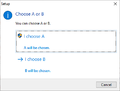Приложение
Как установить приложение на iOS
Смотрите видео ниже, чтобы узнать, как установить наш сайт в качестве веб-приложения на домашнем экране.
Примечание: Эта возможность может быть недоступна в некоторых браузерах.
-
Уважаемые гости и пользователи форума.
Администрация настоятельно рекомендует не регистрировать несколько аккаунтов для одного пользователя. При выявлении наличия мультиаккаунтов будут заблокированы все учетные записи данного пользователя.
Аккаунты, зарегистрированные на временную почту, будут также заблокированы.
Вы используете устаревший браузер. Этот и другие сайты могут отображаться в нём некорректно.
Вам необходимо обновить браузер или попробовать использовать другой.
Вам необходимо обновить браузер или попробовать использовать другой.
ИЗМЕНЕНИЯ:
- Fix: In 6.0.0 it was no longer possible to use [Setup] section directive InfoAfterFile.
- Pascal Scripting changes:
- Fix: Added Anchors properties to all controls created by the Create...Page support functions to add full support for WizardResizable and WizardSizePercent.
- Updated the AllPagesExample.iss example script with examples of all Create...Page support functions.
- The multi-line edit control created by the CreateOutputMsgMemoPage support function now has a more modern look.
- Added official German translation.
- Demoted the official Greek, Hungarian, and Scottish Gealic translations to unofficial because of a no longer available maintainer. To send updates yourself, see this post for what needs updating and use this form to send updates (or use GitHub). See the Inno Setup Translations page for more information.
- Other documentation improvements.
Inno Setup 6.0.0-beta has been released and introduces a large number of changes.
Some features included in Inno Setup 6 are:
- Improved support administrative vs. non administrative install mode.
http://jrsoftware.org/is6help/index.php?topic=admininstallmode- Overridable install mode by the end user at runtime.
Example:- Improved support for side-by-side installations without the odd side effects you would get in previous versions.
http://jrsoftware.org/is6help/index.php?topic=sidebyside- Optional support for a resizable wizard window.
http://jrsoftware.org/is6help/index.php?topic=setup_wizardresizable- New optional modern wizard style.
http://jrsoftware.org/is6help/index.php?topic=setup_wizardstyle
Example:- Other changes for a more modern look to Setup, Uninstall, and the Compiler IDE.
- New light and dark themes, new toolbar icons and new per-monitor DPI awareness mode for the Compiler IDE.
Light theme example:
Dark theme example:- Event attributes, making it possible to have multiple implementations of the same event function in your script.
http://jrsoftware.org/is6help/index.php?topic=scriptevents&anchor=eventattributes- Support for 64-bit mode on Windows 10 on ARM.
- Task dialog support for the [Сode] section.
Example:
For the complete list of what's new/changed, see:
http://jrsoftware.org/files/is6-whatsnew.htm[
Изменения:
- /LOG: Now logs some additional information about uninstall info saving.
- The {sendto} constant has been renamed to {usersendto} and now can correctly trigger a used user areas warning. It still returns the same directory: the path to the current user's Send To folder. (There is no common Send To folder.)
- Minor fixes to the registry entries logging and improved syntax highlighting introduced by the previous version.
- Minor tweaks.
Изменения:
- /LOG: Now logs registry entries.
- Compiler IDE change: Syntax highlighting and syntax error underlining support for #include and ISPP has been significantly improved (with ISPP installed: before and after, without ISPP installed: before and after
- Change in default behavior: If [Setup] section directive DisableWelcomePage is set to yes (which it is by default), then the title of the wizard now includes AppVerName instead of AppName, in other words: it now includes the version number of the application. If WindowVisible is set to yes this applies to the background window instead.
- Regardless of the version of Windows, if the installation is administrative then you should be careful about making any per-user area changes: such changes may not achieve what you are intending. The compiler will now warn you about this, which can be disabled using new [Setup] section directive UsedUserAreasWarning.
- Improved support for high DPI systems:
- The WizardImageFile and WizardSmallImageFile [Setup] section directives now may list multiple files. This support wildcards. When multiple files are specified, Setup will automatically select the one which best matches the system's DPI setting. See the help file for a list of recommended sizes. Note: when you test this be sure to first log out and back in after any DPI change.
- If the WizardImageStretch [Setup] section directive is set to yes (which it is by default) then the quality of the stretching that occurs if the best matching wizard image is still larger or smaller than required has been improved (before and after). Also applies to any TBitmapImage which uses stretching.
- Digital signing changes:
- Added new [Setup] section directive: SignToolRetryDelay, which defaults to 500. Specifies the number of milliseconds the Setup Compiler should wait before any automatic digital signing retries specified by SignToolRetryCount.
- Added new [Setup] section directive: SignToolMinimumTimeBetween, which defaults to 0. If not set to 0, specifies the minimum number of milliseconds that should have elapsed between consecutive digital signing actions by the Setup Compiler. For example, if set to 5000 then the Setup Compiler will perform 1 digital signing per 5 seconds at most. Can be used to avoid being rejected by rate limiting timestamp services.
- Added new [Setup] section directive ArchitecturesAllowed value: arm64. This can be used to not allow Setup to run on Windows 10 on ARM64. Note that Windows 10 on ARM64 only supports 32-bit (x86) binaries and therefore Setup (even older versions) will never install in 64-bit mode on Windows 10 on ARM64.
- Pascal Scripting changes:
- Unicode Inno Setup: Unicode is now supported for the input source. For example, where before you had to write S := #$0100 + #$0101 + 'Aa'; you can now write S := 'ĀāAa'; directly. Also see the new UnicodeExample1.iss example script.
- Added new IsX86, IsX64, IsIA64 and IsARM64 support functions.
- Added new IsWildcard and WildcardMatch support functions.
- /LOG: Now logs DLL function imports.
- Any [Files] entries with the deleteafterinstall flag or with DestDir set to {tmp} or a subdirectory of {tmp} are no longer included in the EstimatedSize value in the Uninstall registry key.
- Fix: In 5.5.9 it was no longer possible to include a drive colon in [Setup] section directive OutputManifestFile.
- Unicode
Код:based on RemObjects Pascal Script Git commit 76e377efa5fddc55b3a6a3a3d944317bdfde4a12. [*]Minor tweaks. [/LIST]
Изменения:
- To further help protect installers against potential DLL preloading attacks, Setup/Uninstall now calls SetDefaultDllDirectories if available to remove the application directory from the DLL search order. If SetDefaultDllDirectories is not available or cannot be called, it now additionally preloads a set of system DLLs known to be loaded unsafely by older or unpatched versions of Windows.
- Change in default behavior: the OutputBaseFileName [Setup] section directive now defaults to mysetup instead of setup. Setting it back to setup is not recommended: all executables named "setup.exe" are shimmed by Windows application compatibility to load additional DLLs, such as version.dll. These DLLs are loaded unsafely by Windows and can be hijacked. If you do so anyway, the compiler will issue a warning.
- Added new [Files] section flags: sign and signonce. Instructs the compiler to digitally sign the original source files before storing them. Ignored if [Setup] section directive SignTool is not set. Inno Setup's own compiler files are now also signed.
- [Setup] section directive LZMADictionarySize now allows the LZMA dictionary size to be increased up to 1 GB from the previous maximum of 256 MB. Review the memory requirements listed in the Compression topic before using!
- Improved the "auto-retry" feature of the [Files] section: it now also retries if MoveFile failed even if the preceding DeleteFile succeeded. Additionally, if MoveFile keeps failing it will now register the file to be replaced on restart if the restartreplace [Files] section flag is used instead of displaying an error message.
- The value of the AppVersion directive is now not only used to set the MajorVersion and MinorVersion values in the Uninstall registry key when possible but also used to set the VersionMajor and VersionMinor values as required by newer versions of the Windows App Certification Kit.
- Inno Setup Preprocessor (ISPP) changes:
- Added new function RemoveFileExt.
- Documented predefined variable ISPPCC_INVOKED.
- Console-mode compiler (ISCC) change: Added new command line parameter /J. Can be used to #include additional files.
- Unicode Inno Setup: Added official Armenian translation.
- Minor tweaks.
Изменения:
- The [Setup] section many now list multiple SignTool directives which will be executed in order of appearance. This can be used to dual sign (SHA1 & SHA256) Setup and Uninstall. This requires a recent signtool.exe version. Inno Setup's own installer is now also dual signed. See the help file for a dual sign example. Without dual signing Windows will no longer trust any of your new installers if they are downloaded. See http://social.technet.microsoft.com...thenticode-code-signing-and-timestamping.aspx for more information.
- The console-mode compiler (ISCC) now accepts multiple /S command line parameters (to specify a Sign Tool) instead of ignoring all but the last.
Изменения:
- Change in default behavior:
- As recommended by Microsoft's desktop applications guideline, DisableWelcomePage now defaults to yes. Additionally DisableDirPage and DisableProgramGroupPage now default to auto. The defaults in all previous versions were no.
- The Setup and Uninstall programs are now marked as DEP and ASLR compatible. This can be disabled setting the new DEPCompatible and ASLRCompatible [Setup] section directives to no. Doing this for DEP compatibility might be needed if you're using a buggy third-party DLL from [Code].
- The Compiler IDE's New Script Wizard now offers to create a shortcut to the main executable in the common Start Menu Programs folder instead of creating a new Start Menu folder especially for the application. This option is enabled by default and is recommended by Microsoft unless you install a suite of applications rather than a single application.
- The WizardImageFile and WizardSmallImageFile [Setup] section directives now support 32 bit bitmap files with an alpha channel. Use the new WizardImageAlphaFormat [Setup] section directive to specify if the bitmap file has its red, green and blue channel values premultiplied with the alpha channel value or not. Contributed by Honza Rameš via GitHub.
- The WizardImageBackColor [Setup] section directive is now deprecated and ignored, just like the similar WizardSmallImageBackColor directive already was. Any unused space around the wizard image is now filled with the standard window color (usually white).
- [Setup] section directive CloseApplications can now be set to force. If it is, Setup will force close when closing applications. Use with care since this may cause the user to lose unsaved work.
- Added new command line parameters supported by Setup: /FORCECLOSEAPPLICATIONS and /NOFORCECLOSEAPPLICATIONS. These can be used to override the CloseApplications directive.
- The Attribs parameter of a [Files] or [Dir] entry may now also include notcontentindexed to specify that the file or directory is not to be indexed by the content indexing service.
- Pascal Scripting changes:
- Function RegQueryBinaryValue can now be used to query any type of registry value and not just REG_BINARY-type values.
- Class TBitmapImage now supports 32 bit bitmap files with an alpha channel. Make sure to set the Bitmap.AlphaFormat property before loading the bitmap file.
- Added new functions GetOpenFileNameMulti and SelectNewDisk.
- Added C# version of the MyDll.dll example DLL showing how to call .NET assemblies from [Code] without requiring COM or other DLLs. Uses Unmanaged Exports by Robert Giesecke.
- Unicode [Code] based on RemObjects Pascal Script Git commit bfc1255636eb959f102d0279721b05ba85fbe7da.
- Minor tweaks.
Изменения:
- Added the Windows 10 "compatibility" section to the various manifest resources used by Inno Setup. This enables any check for the operating system version to get the real version number (10.0) instead of getting the same version number as it did in Windows 8.1 (6.3).
- Added new [Setup] section directive: SignToolRetryCount, which defaults to 2. Specifies the number of times the Setup Compiler should automatically retry digital signing on any errors.
- Added new [Setup] section directive: SetupMutex. Can be used to prevent Setup from running while Setup is already running.
- Fix: Console-mode compiler (ISCC) change: Renamed /DO and /EO command line parameters to /O- and /O+ to avoid possible conflicts with /D.
- Pascal Scripting change: Unicode Inno Setup: Added new functions VarIsClear and UnpinShellLink.
- Inno Setup Preprocessor (ISPP) change: Added new function ForceDirectories.
- Unicode
Код:based on RemObjects Pascal Script Git commit db0d6f521113a31b34a76aeefd79fb148a9c4bfd. [*]Various documentation improvements. Contributed by [URL='https://github.com/jogo-']jogo-[/URL] via [URL='https://github.com/jrsoftware']GitHub[/URL]. [*]Minor tweaks. [/LIST]
Изменения:
- /LOG: Now logs INI entries. Also improved logging of icon entries.
- Added new [Setup] section directive: Output, which defaults to yes. If set to no the Setup Compiler will only check the script for errors and skip creating setup files.
- Console-mode compiler (ISCC) changes:
- Added new command line parameters /DO and /EO. These can be used to disable or enable output, overriding the Output directive.
- Added new command line parameter /Qp. Can be used to enable quiet compile while still displaying progress. Contributed by KngStr via GitHub.
- ISCC now automatically specifies any Sign Tools configured using the IDE, eliminating the need to specify these using the /S command line parameter. Also contributed by KngStr via GitHub.
- Pascal Scripting changes:
- Added new function CurrentSourceFileName, which returns the source file name of the [Files] entry that is currently being processed. The returned name may include constants. Note: Do not attempt to call this function from outside a Check, BeforeInstall or AfterInstall event function belonging to a [Files] entry with the external flag.
- The already-existing StrToFloat and FloatToStr functions are now documented.
- Strings and numbers are now highlighted. Based on contribution by maldoinc via GitHub.
- Unicode Inno Setup: Added new class TStringStream.
- Inno Setup Preprocessor (ISPP) changes:
- Added function DeleteFileNow.
- Added 64-bit support to function ReadReg.
- Added official Scottish Gaelic and Turkish translations.
- Fix: [Setup] section directive UsePreviousLanguage was not working when Setup was running in 64-bit mode.
- Unicode [Code] based on RemObjects Pascal Script Git commit 97eefc260b41ba51328d95b4ed43669f38655720.
- Various documentation improvements. Contributed by jogo- via GitHub.
Изменения:
- Added the Windows 8.1 "compatibility" section to the various manifest resources used by Inno Setup. This enables any check for the operating system version to get the real version number (6.3) instead of getting the same version number as it did in Windows 8 (6.2).
- Compiler IDE: Added new option: Show line numbers in gutter (default: off).
- Pascal Scripting changes:
- Added new event function CurInstallProgressChanged, which you can use to monitor progress while Setup is extracting files, creating shortcuts, creating INI entries, and creating registry entries. See the help file and the CodeExample1.iss example script for more information. Contributed by TLama via GitHub.
- WizardForm.BeveledLabel visibility is now automatically handled even if its caption was set from [Code].
- Unicode [Code] based on RemObjects Pascal Script Git commit 538905910852bcbeef646f26592a973d15d3d5ec.
- Minor tweaks.