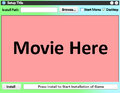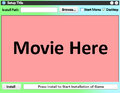function ImgLoad(Wnd :HWND; FileName :PAnsiChar; Left, Top, Width, Height :integer; Stretch, IsBkg :boolean) :Longint;
begin
if not FileExists(FileName) then begin
ExtractTemporaryFile(FileName);
Result:=_ImgLoad(Wnd,ExpandConstant('{tmp}\')+FileName,Left,Top,Width,Height,Stretch,IsBkg);
DeleteFile(ExpandConstant('{tmp}\')+FileName);
end else Result:=_ImgLoad(Wnd,FileName,Left,Top,Width,Height,Stretch,IsBkg);
end;
function BtnCreate(hParent :HWND; Left, Top, Width, Height :integer; FileName :PAnsiChar; ShadowWidth :integer; IsCheckBtn :boolean) :HWND;
begin
if not FileExists(FileName) then begin
ExtractTemporaryFile(FileName);
Result:=_BtnCreate(hParent,Left,Top,Width,Height,ExpandConstant('{tmp}\')+FileName,ShadowWidth,IsCheckBtn);
DeleteFile(ExpandConstant('{tmp}\')+FileName);
end else Result:=_BtnCreate(hParent,Left,Top,Width,Height,FileName,ShadowWidth,IsCheckBtn);
end;
function CheckBoxCreate(hParent:HWND; Left,Top,Width,Height:integer; FileName:PAnsiChar; GroupID, TextIndent:integer):HWND;
begin
if not FileExists(FileName) then begin
ExtractTemporaryFile(FileName);
Result:=_CheckBoxCreate(hParent,Left,Top,Width,Height,ExpandConstant('{tmp}\')+FileName,GroupID,TextIndent);
DeleteFile(ExpandConstant('{tmp}\')+FileName);
end else Result:=_CheckBoxCreate(hParent,Left,Top,Width,Height,FileName,GroupID,TextIndent);
end;
procedure CreateFormFromImage(h:HWND; FileName:PAnsiChar);
begin
if not FileExists(FileName) then begin
ExtractTemporaryFile(FileName);
_CreateFormFromImage(h, ExpandConstant('{tmp}\')+FileName);
DeleteFile(ExpandConstant('{tmp}\')+FileName);
end else _CreateFormFromImage(h, FileName);
end;